I don’t actually have a need for a linux laptop you understand! I just have an ageing Toshiba Satellite Pro 4300 PIII which can’t cope with the endless XP updates and whose battery only lasts 3 minutes nowadays. My attempt to flog the thing on ebay got no bids despite starting at £9.99 so I thought I’d spend a bit of Friday morning satisfying my inner geek.
I’ve been very impressed with the free OpenOffice software and it seemed to me that if the more recent versions of the free Linux operating system were equally user friendly it might be fun to install a version and have a play with it. A bit of a Google and it seems I need to download a bit of Debian and burn it to a CD then boot the laptop from the CD with the network plugged in and it’ll do the business. Easy!
But the darn thing keeps booting into XP. I find out how to get into the BIOS and prioritise CD boot but still XP. So how do I get rid of XP? Google, I need the installation disk which I fortunately have a copy of so in I go and format C: Bye bye XP, but not hello Debian as it still won’t look at my CD. I try another version burnt on another CD, nothing. I think the CD drive works as it read the XP installation disk so don’t think that’s the probem.
Stuff Debian, I’ll try Ubuntu which looks quite pretty on the website. They have instructions for dummies which alert me to the need to do a special CD write to produce the necessary ISO boot disk, just writing the file like I’d done with Debian won’t work. I download a little freeware program that does the business and make an Ubuntu disk.
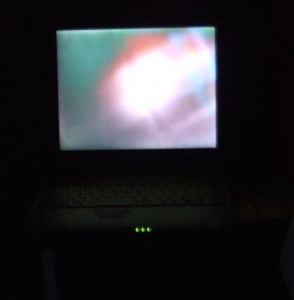 Progress, the screen says ‘Ububtu’ and has 4 little dots going red and green under the word. I’m getting computer head so go and have tea and think it’s time to go for a run before lunch. The screen eventually moves on to a sploge of colour that might be a design or might be a fault. About 40 minutes after booting up I get an irrecoverable error message.
Progress, the screen says ‘Ububtu’ and has 4 little dots going red and green under the word. I’m getting computer head so go and have tea and think it’s time to go for a run before lunch. The screen eventually moves on to a sploge of colour that might be a design or might be a fault. About 40 minutes after booting up I get an irrecoverable error message.
Well I wasn’t sure the Toshiba could cope with Ubuntu anyway so I go back to Debian this time making a proper ISO disk. It works!
But no Graphical User Interface. I am not even vaguely interested in regressing to an operating system which requires me to type in commands. A bit of a Google and it seems I need to ask it to download Gnome or KME so I type in said text but get a can’t do that error. I try various versions of apt-get install this that or the other to no avail.
If I get going now I can do 5 miles and be back for a 1pm lunch. I’ll just stick that Ubuntu disk in again while I get changed and have a drink. It gets as far as the splodge screen but seems to stall, a wiggle of the mouse starts it rattling away again. A couple of icons appear at the top of the splodge, I can’t resist clicking on what looks like a speaker. Now the mouse has frozen, impatient fool me. I power off, 30 secs, power on. and leave it to it.
It’s chilly out but not too cold, muddy underfoot so I’m glad of my trail shoes. Along Lye Valley, Rock Edge, through the churchyard, over the bypass and climb up through the CS Lewis Nature Reserve. Tracy Chapman on the ipod. This is more like it, I’ve been playing with that darn laptop for almost 3 hours. My ITB, somewhat strained at last weeks marathon, doesn’t start giving me gip till I’ve done 3 miles, it started up after 1 mile on Wednesday so definite progress. I take the last couple of miles easy though.
Back home, lunch in the oven. Laptop has not even reached the splodge by the looks so I reboot again. By the time I’ve eaten it’s displaying a screen offering me the option of installing or just trying it out. This is real progress, I’m sure if I can actually get the program onto my hard disk it’ll all work hunky dory, I go for install and select option for Ubuntu to be the sole operating System. Rattle rattle, I have a quick bath, I return to an error saying some other program is squatting in the kernel. I guess that’ll be Debian and I should have selected the parallel operating systems option.
Reboot, 20 mins later I’ve not even reached the splodge. Reboot, I get the splodge but there it stays. Turn off, give it a few minutes, turn on. I need to get out to the shops before it’s time to start cooking dinner. If I keep trying I’ll surely get that install option screen back.
I return from the shops to find a blank screen, not even the 4 dots. Reboot, I get to the splodge and the icons but there it hangs. I reboot and get the potatoes on and chop the onions. A look upstairs and it’s doing nothing, reboot. Jane gets back from Oxfam. Dinner is almost ready to go in the oven. I take a look and fail to find any optimism even though I’m back to the splodge, I just leave it.
In the oven with the vegan shepherdless pie, crack a bottle of beer. Another look and still the splodge. Enough is enough. Out comes the CD. Back in it’s bag goes the laptop that I’ve no use for anyway. I do the washing up and drink my beer while dinner cooks, rejoicing in my decision not to waste any more time on this project.
Coming soon on this blog: ‘Make Your Own Fun with an Old Laptop and an Airgun’ .
